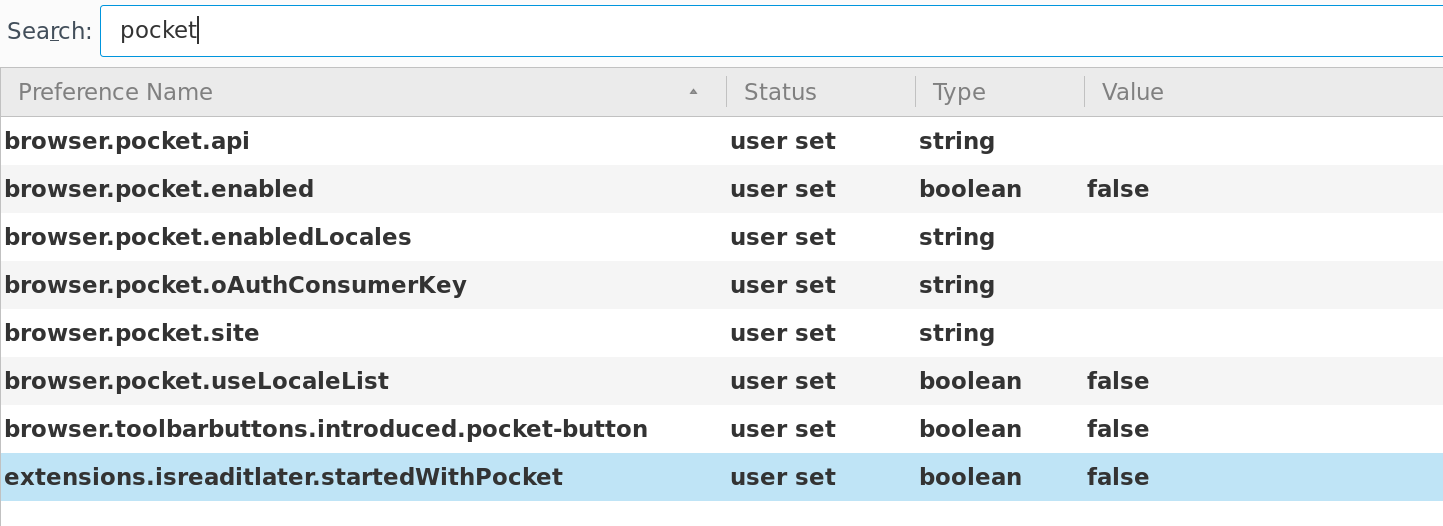Firefox has been my browser of choice for quite some time now. However recent decisions made by Mozilla are increasing my desire to change soon. They added “ads” on the “new tab page”, changed the UI to just look like chrome, decided to include DRM directly into the browser (more on that), etc. The last one was to include Pocket, a proprietary service, directly into the open-source browser.
While this service might be useful for many users, other people do not like/use it. This kind of functionality should be relegated to pluggable extensions, one of the features that in its early days gave notoriety to Firefox. So a browser that was supposed to be light, open-source and extensible is slowly starting to drift apart from its initial strengths. This post describes in a short way what seems to be happening.
Somebody yesterday wrote a rant about it with some valid points and concerns. So here’s how I disabled pockets in my browser:
- Write “about:config” in the address bar.
- Click “I will be careful, I promise“.
- Search for “pocket“.
- Modify it like is shown in the picture bellow.
- Restart the browser.
Small extra: if you, like me, don’t like the tab style that just looks like chrome, you can switch to the development theme by changing the line “browser.devedition.theme.enabled” to true. Want the dark theme? Change the line “devtools.theme” to “dark“.
Now lets hope that Mozilla puts an end to this series of bad decisions in a near future.
Note: In Firefox v40 the development theme is no longer available (or at least accessible), so to use it you will need an extension.