When going on a trip it is now common practice to consider staying on an rented apartment or house instead of an hotel or hostel, mostly thanks to AirBnB which made it really easy and convenient for both side of the deal. Most of the time the price is super competitive and I would say a great fit for many situations.
However as it happens with almost anything, it has its own set of problems and challenges. One example of these new challenges are the reports (and confirmations) that some, lets call them malicious hosts, have been putting in place cameras to monitor the guests during their stay.
With a small search on the internet you can find
- Airbnb says sorry after man detects hidden camera with network scan
- In Porto, Hidden camera in the washroom spotted by 2 Malaysian girls, who booked a 9.2 rated apartment on booking.com
- Couple finds hidden camera in Florida Airbnb
- Airbnb guests are finding hidden cameras planted in their rentals
- Airbnb Has a Hidden-Camera Problem
Someone equipped with the right knowledge and a computer can try to check if a camera is connected to the WiFi network, like this person did:
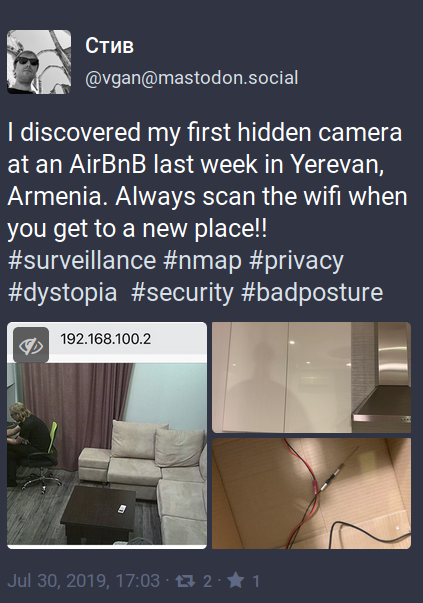
If this is your case, the following post provides a few guidelines to look for the cameras:
Finally, try to figure out the public IP address of the network you are on ( https://dshield.org/api/myip ) and either run a port scan from the outside to see if you find any odd open ports, or look it up in Shodan to see if Shodan found cameras on this IP in the past (but you likely will have a dynamic IP address).
InfoSec Handlers Diary Blog
This page even provides a script that you can execute to automatically do most steps explained on the above article.
However, sometimes you don’t bring your computer with you, which means you would have to rely on your smartphone to do this search. I’m still trying to find a good, trustworthy and intuitive app to recommend, since using nmap on Android will not help the less tech-savvy people.
Meanwhile, I hope the above links provide you with some ideas and useful tools to look for hidden cameras while you stay on a rented place.