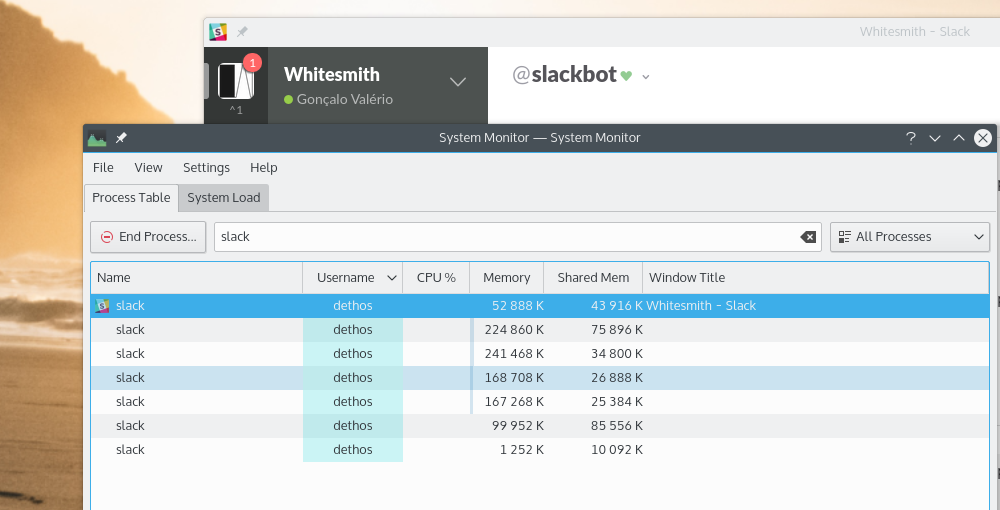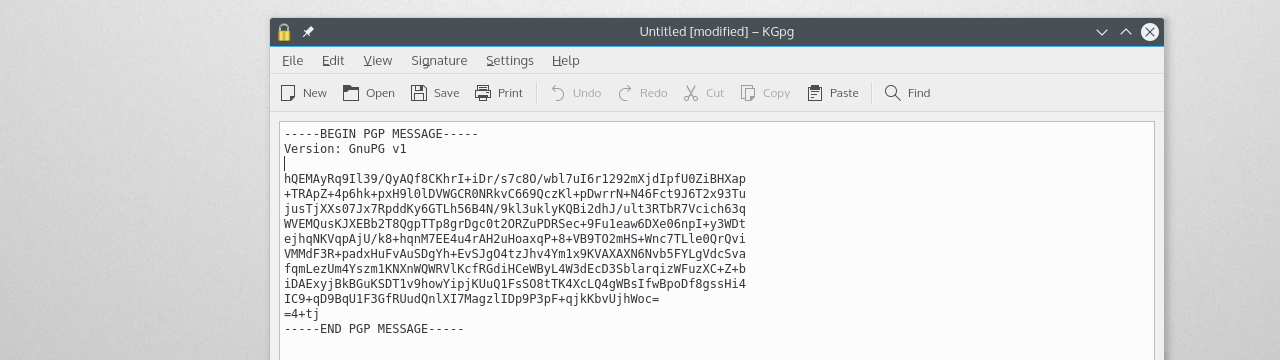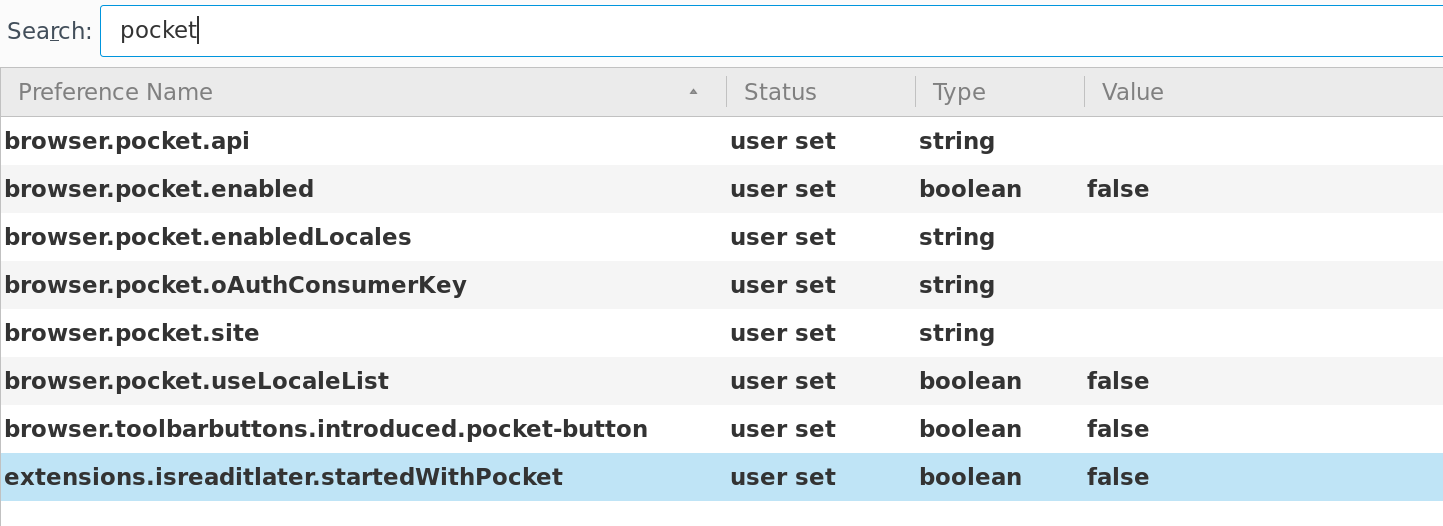One common trouble of people trying to secure their email communications with PGP, is that more often that not the other end doesn’t know how to use these kind of tools. I’ll be honest, at the current state the learning curve is too steep for the common user. This causes a huge deal of trouble when you desire to receive/sent sensitive information in a secure manner.
I will give you an example, a software development team helping a customer building his web business or application, may want to receive a wide variety of access keys to external services and APIs, that are in possession of the customer and are required (or useful) to be integrated in the project.
Lets assume that the customer is not familiarized with encryption tools, the probability of that sensitive material to be shared in an insecure way is too high, he might send it through a clear text email or post it on some shared document (or file). Both the previous situations are red flags, either by the communication channel not secure enough or the possibility of existing multiple copies of the information in different places with doubtful security, all of them in clear text.
In our recent “Whitesmith Hackathon”, one of the projects tried to address this issue. We though on a more direct approach to this situation based on the assumption that you will not be able to convince the customer into learning this kind of things. We called it Hawkpost, essentially it’s a website that makes use of OpenPGP.js, where you create unique links containing a form, that the user uses to submit any information, that will then be encrypted on his browser with your public key (without the need to install any extra software) and forwarded to your email address.
You can test and used it on https://hawkpost.co, but the project is open-source, so you can change it and deploy it on your own server if you prefer. It’s still in a green state at the moment, but we will continue improving the concept according with the received feedback. Check it out and tell us what you think.