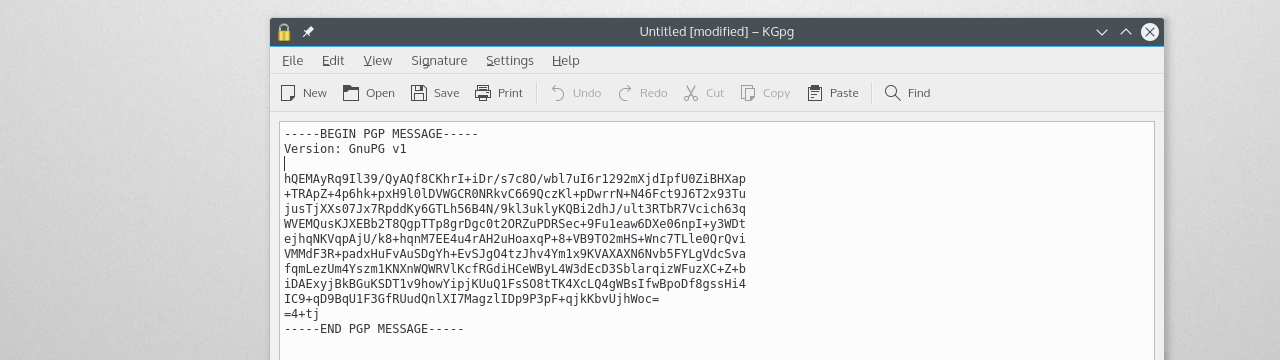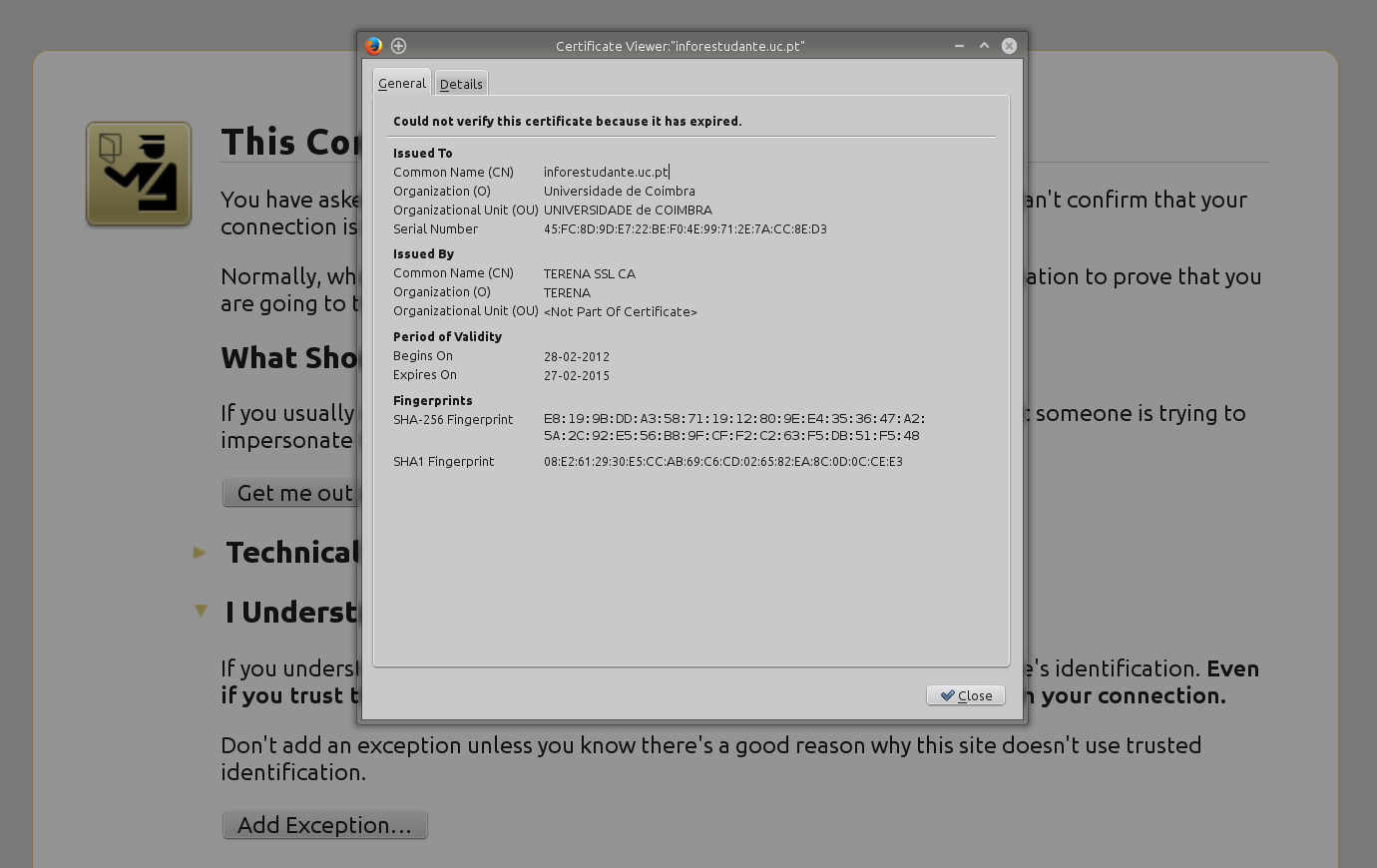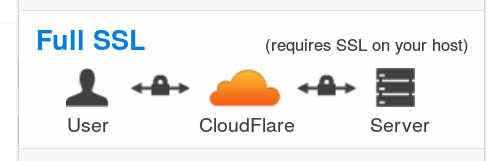Following this PRISM thing that’s going on for several weeks now, Internet privacy become a hot topic with extensive discussions and vast amounts of content being written about it (a good thing from my perspective).
In this post I will try to sum some tips to improve your privacy and safety while surfing the web. The majority of this suggestions are also available in other websites, as they are the result from my searches about this subject and in some cases they might not be the best ones (if you can point some improvements in the comment area, i would appreciate).
Before starting i just want to make clear that this isn’t aimed to make you invisible on the web (is it possible?) or to protect you from all threats since that is huge task and involves a great deal of technical knowledge (a good start would be here).
Browser
First of all, if we are talking about navigating through the Internet, the first step must be the web browser, because almost every tip that i will write on the following lines depends on it and is the application in which we spend the majority of our time.
My choice goes to Firefox, because it’s not strongly tied to any company that makes most of their profit based on the ability of tracking you and it’s open-source software (although only a small percentage of the users ever looked at its source code).
The other major reason is related with the posture of the non-profit organization that developed Firefox, and their public stand defending the open web and its freedoms.
Add-ons
- Ghosthery: This add-on lets you visualize every advertiser and tracker that is embeded on a webpage and enables you to block the unwanted codes.
- HTTPS Everywhere: When possible this plug-in makes the browser use a secure connection.
- Adblock Plus: Advertisements finance a big number of Internet sites, paying for the people that work on them, but sometimes they are used in an abusive form. This add-on blocks them and all of their tracking codes.
- Collusion: Lets you visualize the vast network of entities that collected information about you during the time you were on-line.
Preferences / Options
On the “privacy” tab of your browser’s options/preferences, there are some features you can turn on that will help you keep the house clean. First you can start by selecting the “Tell site that i do not want to be tracked” option, i doubt it will be respected but it doesn’t take more than 1 min. The other features are the ones that could improve your privacy a bit, such as “Always use private browsing mode”. If you don’t want to bother with this, you can always set less restricting options such as when to clear cookies (my recommendation is “when the browser is closed”).
Profiles and Accounts
Disable / Remove accounts of services that you do not use anymore and old content. If it is not needed anymore there is no excuse to keep it online or to maintain open accounts in those web companies.
Search Engine
Like is stated in a video that i shared sometime ago, your search queries can be recorded, analyzed and combined with other data to build a profile about your habits and to give you the results they (or their servers) think you want, with the possibility of keeping important information away from you. To escape this bubble, one solution would be to use one search engine that would give you generic results and my suggestion is to use DuckDuckGo. Its results are fairly good and has some interesting features like !Bangs and instant answers.
Behavior
Sure, these things improve your ability to avoid being tracked, make you able to connect you a list of websites in a secure way and don’t record your searches linking them to your profile, but this is a small drop in a big ocean, since a great deal of the privacy protection depends on the user behavior and his choices while surfing the web. Some good pratices would be not to use your real name when it isn’t necessary, choose well your webservices provider giving attention to their privacy policy and their reputation (examples: webmail, file storage, instant messaging, etc.). and finally, the no-brainer, be careful about what you publicly write or share online.
Note: If you want to go deeper, you can find a set of more holistic recommendations here.